- il tuo carrello è vuoto
- Continua gli acquisti
Descrizione del prodotto
Se sei un appassionato d’informatica ed elettronica, ti piace stare al passo con la più recente tecnologia senza lasciarti sfuggire nessun dettaglio, acquista Gateway Analogico Grandstream HT801 4 K 30 Hz Neroal miglior prezzo.
- Porte:
- FXS (RJ-11)
- 10/100 Mbps (RJ-45)
- Indicatore luminoso: LED
- Colore: Nero
- Dimensioni appross.: 10 x 10 x 2,95 cm
| Peso | 0,32 kg |
|---|---|
| Dimensioni | 20 × 7 × 14 cm |
| Marca |














8 recensioni per Gateway Analogico Grandstream HT801 4 K 30 Hz Nero
Impossibile caricare il contenuto multimediale. Works great with my vintage made-in-USSR rotary phone. Can dial out no problem, rings the mechanical bells just fine, sound quality is better than I expected and it was easy to link to my Callcenteic VoIP account. Leggi di più
Die Einrichtung erfordert Fachwissen und einiges an Zeit. Anderseits kann man wirklich jeden denkbaren Parameter konfigurieren. Leider gibt es keine Presets für übliche große Telcos bzw. Ländereinstellungen. Ein optionaler Konfigurationsassistent wäre schön. Leggi di più
Arrives in a simple box with absolutely no instructions, a PSU and a short Ethernet lead.A really annoying thing is that they don’t tell you that the default password is admin.Easy to connect, but the setup is very complex, you need instructions from your supplier.To connect, you plug an Ethernet cable in to the port on the Grandstream, and the other end in to your router. You then need to find the Grandstream, so you can access the web configuration pages it has. Your router assigns an IP to the Grandstream, and there is no easy way to find what that is. Fortunately, my router displayed it. I then went to the Grandstream and changed the IP to a fixed address, so I could always find it. I believe there is a discovery tool you can download to find it.Your existing telephones plug in to the Grandstream, although you will probably need a UK to US adapter. These are cheap, costing as little as £2.You can plug in old phones in to the Grandstream, or modern phones. Old phones, that use pulse dialling, require a converter that is unfortunately expensive. You can find these on eBay. One will cover you for several phones. You can mix modern and old. I have two old phones and one dect unit on the same Grandstream.To replicate the old BT ring “dring, dring” you need to carefully set up the Grandstream. In advanced settings, you need to set the Ring Cadence to c=400/200-400/2000To get this all to work, you need to sign up with a SIP provider. There are plenty around. Most of them will detail the setup of the Grandstream you need to access their service. They will provide you with a telephone number.Bought this on recommendation because I was having problems with a Cisco 191. Not only is the Grandstream much cheaper, it works perfectly. Including DTMF, which is very dodgy with the Cisco.Would highly recommend. Leggi di più
El adaptador funciona correctamente, hay que entretenerse un poco en la configuración, pero va muy bien. Con un tutorial que pilles de internet, se configura sin mucha más historia. Al principio pensaba que igual no me hacía tanta falta, pero después de tenerlo en la oficina, me permite cambiar de sito el fijo conectándolo a cualquier puesto de trabajo, con conexión RJ y al swich o a cualquier puerto del router neutro sin necesidad de conexión SIP (en caso de no tener el router conexión SIP). Le asigno un número IP, entro en su configuración… Pones, quitas, configuras a medida… es muy versátil y cómodo. Se puede instalar como una roseta de teléfono, a la pared, suelto, como quieras. Te da libertad de instalación del fijo donde quieras, dispositivo recomendable al que le he sacado más partido del que en un principio pensaba. Leggi di più
Uno dei pochissimi adattatori in grado di sostituire il VoIP di una Vodafone Station.La configurazione è davvero vasta e flessibilissima, ma non esiste un file od una guida che consenta di configurare l’unità con facilità. Io ci sono arrivato studiando parecchio ed analizzando il traffico di rete scambiato con il PROXY.La difficoltà sta nel far superare allo HT801 il NAT del router (in questo caso uno splendido DSL-AX-82) che NON deve essere un NAT simmetrico, mentre funziona benissimo con un full-cone o con un port/address-restrictedper questo occorre:1) per la sicurezza CONSIGLIO di disattivare l’UPNP altrimenti impostate NAT Traversal: uPnP e saltate il punto 2)2) aprire le porte UDP 5060 e 5004:5005 verso HT801 dove la 5060 ha in particolare IP sorgente il Proxy di Vodafone3) usare IP interno statico per HT8014) aggiornare il firmware alla versione 1.0.335) queste sono alcune opzioni più importantiDNS tipo SRVDNS primario Vodafone: 91.80.35.134DNS secondario Vodafone: 91.80.35.166 – Primary SIP Proxy: voipN.fixed.vodafone.it (N dato dalla Vodafone) – Username e Password dati dalla Vodafone – Primary SIP Domain: ims.vodafone.it – Register Expiration: 15 minuti (Vodafone erroneamente sul sito riporta 3600s) – Preferred Vocoder (in ordine di priorità): G.729, PCMA (al contrario rispetto al sito VF) – Codec Fax (in alternativa) G.711 A-law o T.38 – Layer 3 QoS: 34 sia per SIP che per RTP – Enable RTCP – Support SIP Instance ID: Yes – Check SIP User ID for incoming INVITE: Yes (*** OBBLIGATORIO per evitare chiamate spam) – Supporto toni DTMF: RFC 2833, InBand, SIP INFO – VAD (Voice Activity Detection): no – Supporto 100rel – OPTIONS/NOTIFY Keep Alive su NOTIFY (*** importante per evitare disconnessioni) – CALLER ID: ETSI-FSK durante lo squillo – SIP REGISTER Contact Header Uses WAN6) per migliorare la sicurezza, se usate UPnp potete abilitare Use Random Port per SIP e RTP, oltre a bloccare il traffico sulla porta UDP:1900 per tutti gli indirizzi IP ad esclusione dello HT801TONE SET ITALIA (altrimenti suona come un telefono americano)System ring cadence: c=2000/4000;Dial Tone: f1=425@-12,f2=425@-12,c=200/200-600/1000;Ringback Tone: f1=425@-20,c=1000/4000;Busy Tone: f1=425@-20,c=500/500;Reorder Tone: f1=425@-12,c=250/250;Confirmation Tone: f1=350@-11,f2=440@-11,c=100/100-100/100-100/100;Call Waiting Tone: f1=425@-12,f2=425@-12,f3=425@-12,c=400/100-250/100-150/14000;Prompt tone: f1=350@-17,f2=440@-17,c=0/0;Conference party hangup tone: f1=425@-15,c=600/600;Con questa configurazione il telefono funzionerà a tutte le chiamate in/out. Leggi di più